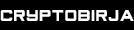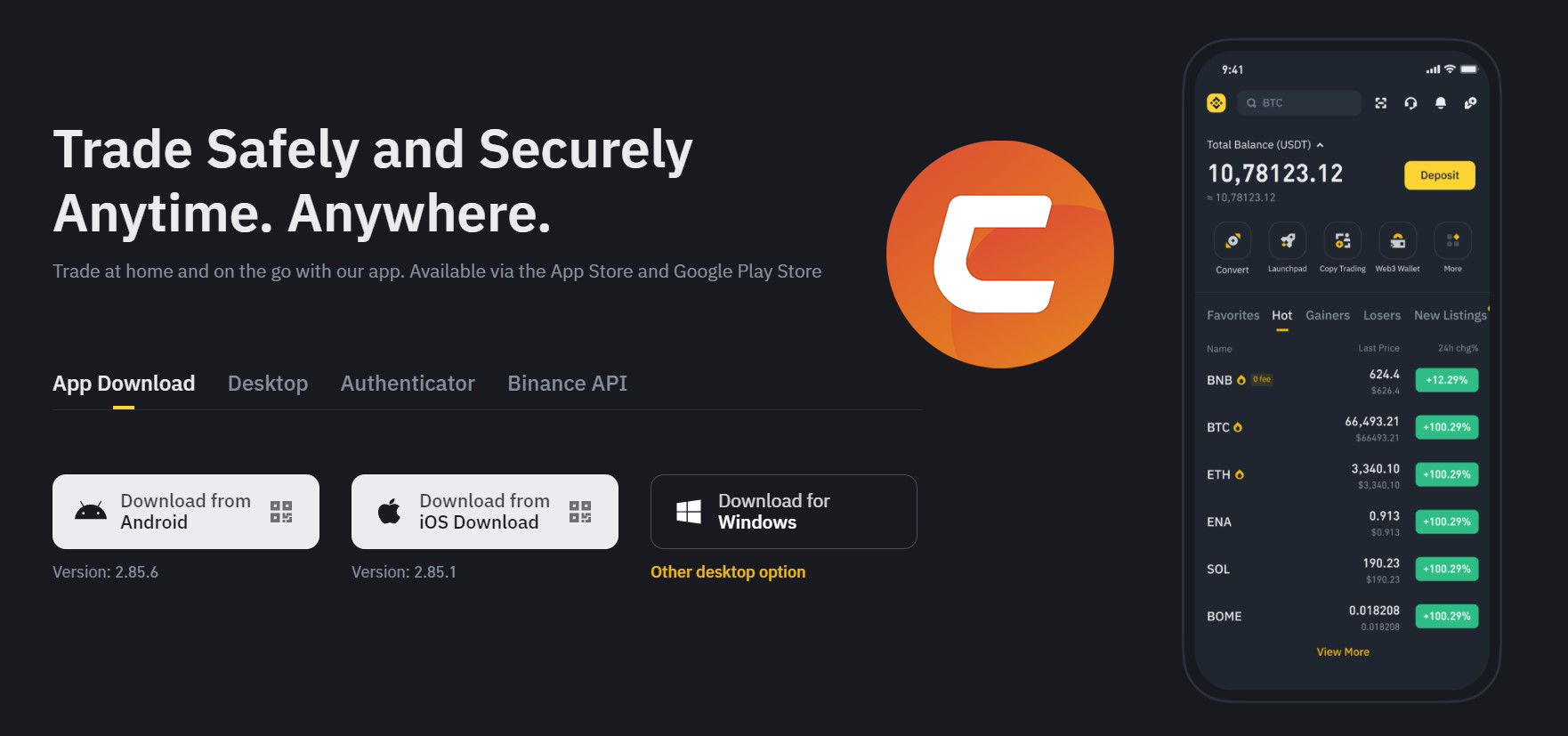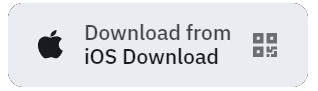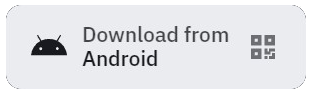Binance mobile app
The Binance mobile app offers a convenient and powerful way to manage cryptocurrencies right from your smartphone. With it, you can easily trade, check balances, monitor market trends and get real-time cryptocurrency news. The app supports multiple languages and is available for both iOS and Android. With an intuitive interface and high levels of security, Binance provides convenient access to the world of cryptocurrencies anytime, anywhere.
How to download the Binance mobile app
To download the Binance mobile app, follow the steps below:
For Android
- Open the Google Play Store on your device.
- Type “Binance” in the search bar.
- Find the official Binance app and tap “Install”.
- Wait for the installation to complete and open the app.
For iOS
- Open the App Store on your device.
- Type “Binance” in the search bar.
- Find the official Binance app and tap “Download”.
- Wait for the download to complete and open the app.
After installation, create an account or log in to an existing account to start using the Binance app.
How to trade on Binance from the mobile app
To trade on Binance from the mobile app, follow these steps:
- Installation and Login:
– Download and install the Binance app from the Google Play Store or App Store.
– Open the app and log in to your account or create a new one. - Deposit Funds:
– On the main screen of the app, tap on the “Deposit” button.
– Select the cryptocurrency or fiat money you want to deposit into your account.
– Follow the instructions to complete the deposit. - Market Selection:
– Click on the “Trading” tab in the bottom menu.
– Select “Spot”, “Futures” or other trade type.
– Find the desired trading pair (e.g. BTC/USDT) via the search bar or select from the list. - Create an order:
– Select the type of order (limit, market, stop limit, etc.).
– Enter the amount of cryptocurrency you want to buy or sell.
– Check all the data and click “Buy” or “Sell”. - Order Monitoring:
– Click the Orders tab to view the status of your active orders.
– You can modify or cancel orders as needed. - Withdrawals:
– When you want to withdraw funds, go to the “Wallet” tab.
– Click “Withdrawal”, select the cryptocurrency or fiat money to withdraw.
– Follow the instructions to complete the withdrawal.
These steps will help you get started trading on Binance through the mobile app.
Benefits of the Binance mobile app
The Binance mobile app has a number of advantages:
- Convenience: Trade and manage assets anytime, anywhere.
- Simple interface: Intuitive for all levels of users.
- Extensive functionality: Spot and futures trading, P2P exchange, staking, deposits and withdrawals.
- Security: Supports 2FA and other security measures.
- Notifications: Real-time notifications about order execution and market changes.
- Analytics: Built-in market analysis tools and interactive charts.
- Multilingual support: The application is available in several languages.
These features make the Binance mobile app convenient and efficient for trading and managing cryptocurrencies.
Binance mobile app reviews
The Binance mobile app is a powerful and convenient tool for trading and managing cryptocurrencies. It combines a simple interface, wide functionality and a high degree of security, making it suitable for users of all levels. The ability to trade, monitor the market and manage assets anytime and anywhere provides maximum flexibility and convenience.