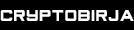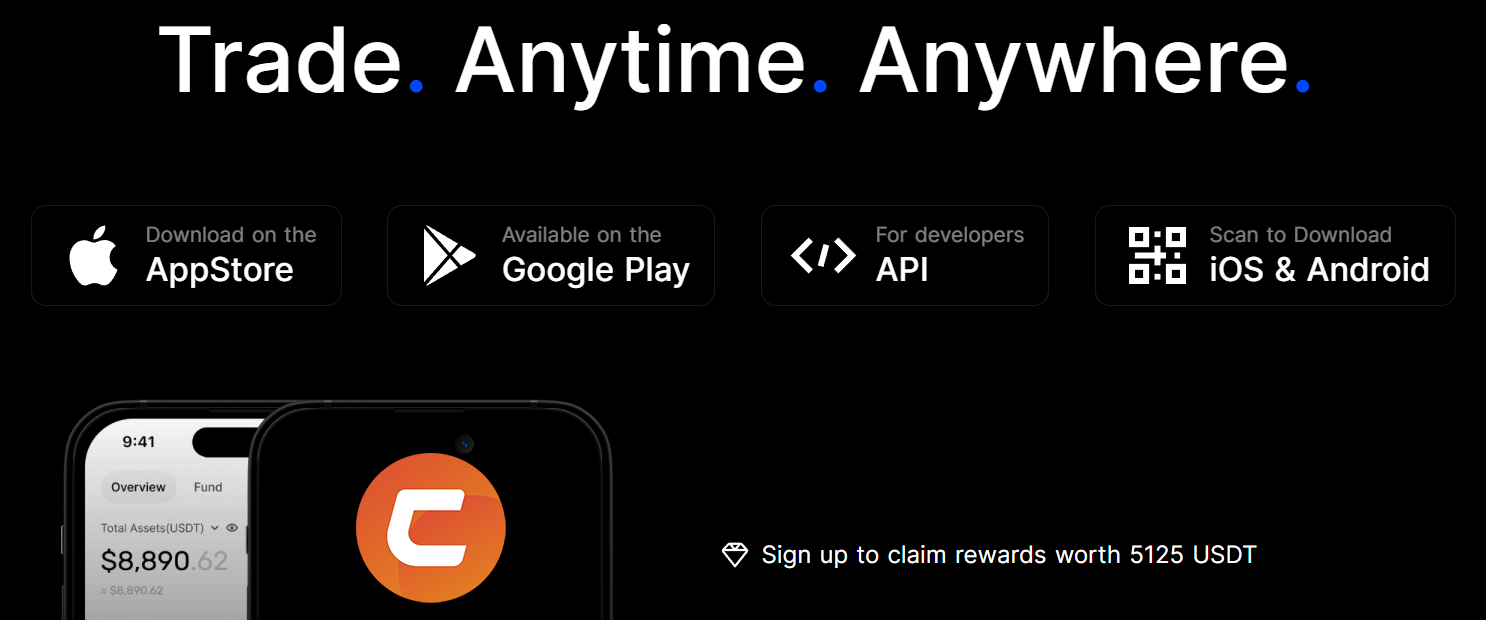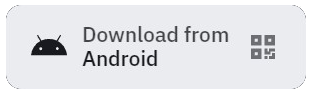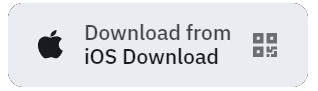BingX mobile app
The BingX mobile app provides users with a convenient and intuitive platform for trading cryptocurrencies on the go. With this app, traders can access their accounts, make trades, manage assets, and monitor markets in real time. The app supports a wide range of trading features, including spot and futures trading, and is equipped with state-of-the-art analysis and monitoring tools. The BingX app is designed to be secure and fast, making it an ideal choice for beginners and experienced traders alike.
How to download the BingX mobile app
For Android users:
- Open the Google Play Store on your device.
- Type “BingX” in the search bar.
- Tap on the BingX app and select “Install”.
- Wait for the installation to complete and open the app.
For iOS users:
- Open the App Store on your device.
- Type “BingX” in the search bar.
- Tap on the BingX app and select “Download”.
- Wait for the download to complete and open the app.
After installing the BingX app, you’ll be able to log into your account or sign up if you don’t already have an account and start trading cryptocurrencies right from your mobile device.
How to trade on BingX from the mobile app
Trading on BingX from the mobile app is simple and intuitive. Here are the basic steps:
- Sign in to your account:
– Open the BingX app and sign in to your account. If you don’t already have an account, sign up by following the in-app instructions. - Funding your account:
– Go to the “Wallet” or “Deposit” section.
– Select the cryptocurrency or fiat currency you want to deposit.
– Follow the instructions to complete the deposit. - Select a trading pair:
– Go to the “Trade” or “Market” section.
– Find the trading pair you need (e.g. BTC/USDT, ETH/USDT).
– Click on the selected pair to open the trading interface. - Analyze the market:
– Use the available charts and analysis tools to evaluate the current market situation.
– Familiarize yourself with price charts, orderbooks and other data to make informed trading decisions. - Order Creation:
– Select the type of order (market, limit, stop order, etc.).
– Enter the amount of cryptocurrency you want to buy or sell.
– Set the price for the limit or stop order if necessary.
– Confirm the order. - Position Management:
– Once you have created an order, you can track its status under “My Orders” or “Active Orders”.
– If necessary, you can modify or cancel the order before it is executed. - Withdrawals:
– After a successful trade, you can withdraw funds back to your wallet.
– Go to the “Wallet” or “Withdrawal” section.
– Follow the instructions to withdraw your funds.
Trading on BingX through the mobile app allows you to keep up to date with market events and manage your investments anytime, anywhere.
Benefits of the BingX mobile app
The BingX mobile app has several advantages:
- User-friendly interface: Intuitive design makes it easy to navigate and use.
- Multifunctionality: Full set of trading tools, including charts, indicators and the ability to create different types of orders.
- Accessibility: Ability to trade anytime and anywhere.
- Security: Multiple layers of protection for your account and funds.
- Real-time notifications: Instant alerts on market changes and order execution.
BingX mobile app reviews
The BingX mobile app provides users with a convenient and functional tool for trading cryptocurrencies. It offers an intuitive interface, quick access to various markets and trading pairs, and a wide range of analytical tools. Users can easily fund accounts, create and manage orders, and withdraw funds. The app offers a high level of security and support for multiple languages, making it suitable for traders around the world. Overall, the BingX mobile app is a great solution for those who want to trade cryptocurrencies anytime and anywhere.