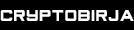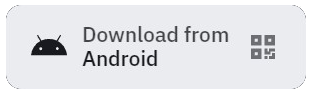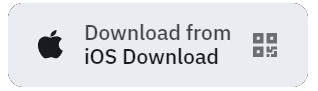Bitget mobile app
The Bitget mobile app provides users with convenient access to cryptocurrency trading anytime and anywhere. It can be used for spot and futures trading, as well as for Copy Trading, following successful traders. The application is characterized by an intuitive interface, fast order execution speed and strong security measures such as two-factor authentication. It also offers market analysis features, real-time notifications and multi-language support, making it suitable for both beginners and experienced traders.
How to download Bitget mobile application
Follow the steps below to download the Bitget mobile app:
- For iOS:
– Open the App Store on your device.
– In the search bar, type “Bitget”.
– Find the Bitget app and click on the “Download” button.
– Once the download and installation is complete, open the app and log in to your account or sign up if you don’t have one. - For Android:
– Open the Google Play Store on your device.
– In the search bar, type “Bitget.”
– Find the Bitget app and click on the “Install” button.
– Once the installation is complete, open the app and sign in to your account or register if you don’t have one.
How to trade on Bitget from mobile app
To start trading on Bitget from the mobile app, follow the steps below:
- Download and sign in to the app:
– Download and install the Bitget app from the App Store or Google Play.
– Open the app and log in to your account or register. - Deposit to your account:
– Go to the “Wallet” section and select “Deposit.”
– Follow the instructions to fund your account with your chosen cryptocurrency or fiat money. - Market Selection:
– From the homepage or menu, select “Trade”.
– Select the desired trading market (spot, futures, etc.). - Placing an order:
– Enter the cryptocurrency pair you want to trade (e.g. BTC/USDT).
– Select the order type (market, limit, stop order).
– Specify the quantity and price (if applicable).
– Confirm and place the order. - Monitor and manage orders:
– Go to the Orders section to monitor the status of your orders.
– Cancel or modify active orders if necessary. - Withdrawals:
– Go to the “Wallet” section and select “Withdraw”.
– Follow the instructions to withdraw funds to an external wallet.
The Bitget app provides a user-friendly interface for trading and asset management, giving you access to key features right from your mobile device.
Advantages of Bitget mobile application
The Bitget mobile app has a number of advantages:
- Convenience and accessibility: The application allows you to trade and manage assets anytime and anywhere, which is especially convenient for active traders.
- Intuitive interface: The app offers a simple and straightforward interface that makes it easy to navigate and use key features.
- Diverse markets: The mobile app supports access to spot and futures markets as well as P2P trading.
- Instant notifications: Users can customize notifications for market changes, order execution and other important events.
- High Security: The application supports two-factor authentication (2FA) and other security measures to protect users’ account and assets.
- Flexible management: Ability to deposit and withdraw funds, track portfolio and manage orders directly from the app.
- Analytical tools: The app provides access to charts, indicators and other analytical tools to make informed trading decisions.
Bitget mobile application reviews
The Bitget mobile app provides users with a convenient and accessible tool for trading cryptocurrencies. It features an intuitive interface, high level of security and support for various markets, including spot, futures and P2P trading. The app offers instant notifications, flexible asset management features and analytical tools, making it useful for both beginners and experienced traders.