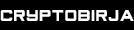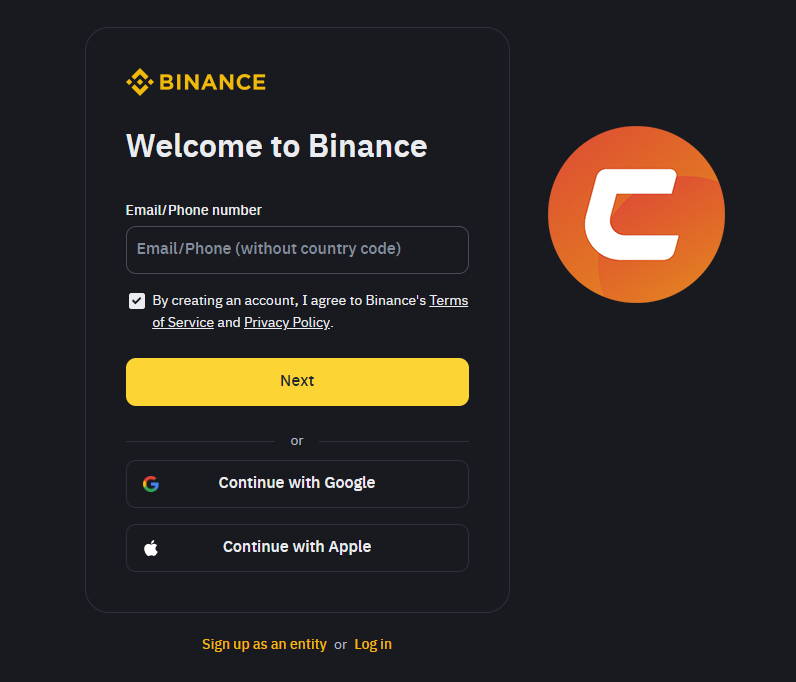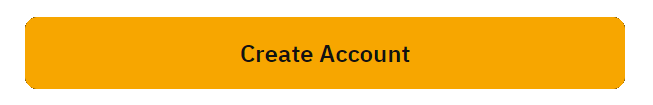Registration on Binance
Registering with the Binance exchange is necessary to gain access to a wide range of services and features related to cryptocurrency trading. Here are the main reasons and purposes for registering:
Access to cryptocurrency trading:
- Buying and Selling: Registration allows you to buy, sell and exchange cryptocurrencies on the platform. Binance supports multiple cryptocurrencies and trading pairs.
- Trading Tools: Registered users can utilize various trading tools such as limit orders, margin trading and futures.
Asset and Account Protection:
- Security: Registration provides the ability to set up two-factor authentication (2FA) and other security measures to protect your account and funds.
- Data Binding: During the registration process, you can bind your data, such as phone number and email, to help protect access to your account.
Deposit and Withdrawal Functions:
- Deposit and Withdrawal: Only registered users can deposit and withdraw funds from the exchange, including fiat money and cryptocurrencies.
- Payment methods: After registration, you can link bank accounts, cards and other payment systems to deposit and withdraw funds.
Participation in additional programs and services:
- Steaking and Storage: Registered users can participate in steaking programs, which allows you to earn interest on stored cryptocurrencies.
- Launchpads and Launchpools: Binance provides access to new cryptocurrency projects that only registered users can participate in.
- Bonus Programs: Registration gives access to promotions, bonuses and referral programs.
Portfolio Monitoring and Analytics:
- Portfolio Tracking: Registered users can track their investment activity and manage their cryptocurrency portfolio through their personal account.
- Access to analytical tools: Users can utilize various charts, indicators and other analytical tools to make more informed trading decisions.
Support and Notifications:
- Tech Support: Registered users can contact Binance support to resolve issues and get help.
- Notifications: You can set up notifications for important exchange events, rate changes, and the status of your orders.
Registering with Binance gives you access to all of these features and functions, making your cryptocurrency trading experience safer, more convenient, and more efficient.
Bonuses when registering on the Binance exchange
Binance offers various bonuses and promotions for new users who sign up on the platform. Here are some of the bonuses that may be available:
Referral Bonuses:
- Referral Program: If you sign up through a referral link from another user, you can get a portion of the commission from each transaction. This is usually around 10-20% of the commission.
- Additional bonuses: Sometimes Binance offers additional bonuses when you sign up through a referral link, such as discounts on commissions or small amounts of cryptocurrency.
First Deposit Bonuses:
Cashback or deposit bonus: From time to time, Binance runs promotions where new users can get a cryptocurrency bonus when they make their first deposit. This bonus may depend on the deposit amount and the terms and conditions of the promotion.
Bonuses for participating in educational programs:
Binance Academy and Learn & Earn: Binance runs educational programs where users can study materials about cryptocurrencies and receive rewards in the form of cryptocurrencies for successfully completing tests.
Discounts on trading commissions:
Using BNB: New users can get a discount on trading commissions when paying with their Binance Coin (BNB) tokens. At the time of registration, you may be prompted to enable this option to receive the discount.
Zero commission promotions: Binance sometimes runs promotions where new users can trade commission-free on certain trading pairs for a limited time.
Welcome bonuses as part of promotions:
Welcome Bonus: As part of certain promotions, Binance may offer welcome bonuses, such as free tokens, when you sign up and complete simple tasks, such as passing verification or making a deposit.
Participation in Raffles and Contests:
Raffles: New users can get a chance to participate in raffles for cryptocurrencies or other valuable prizes when they register and fulfill certain conditions, such as making their first deposit or making a transaction.
Staking and passive income:
Staking promotions: New users can receive bonuses when participating in staking or savings programs. This can include increased interest or additional tokens.
Bonuses when signing up for Binance can vary depending on the platform’s current promotions and offers. To find out about current bonuses, it is recommended to visit the official Binance website or refer to the promotions section in your personal account after registering.
How to register on the Binance exchange
Registering on the Binance exchange is a simple process that can be completed in a few steps. Here is a detailed guide:
Step 1: Visit the official Binance website
Open your browser and navigate to the official Binance website.
Make sure you are on the official site to avoid phishing attacks.
Step 2: Start registration
On the homepage, click on the “Register” button.
You will be redirected to the account creation page.
Step 3: Select a registration method
1. Register by email or phone:
- Enter your email or phone number.
- Create a strong password (preferably use a combination of letters, numbers and special characters).
- In the “Referral Code” field (if you have one), enter the code to receive bonuses.
2. Registering with Google or Apple:
You can also register using your Google or Apple account. In this case, some of the information will be automatically filled in.
Step 4: Confirm registration
After entering all the data, click on the “Create Account” button.
You will receive a confirmation code to your email or phone. Enter it on the website to confirm your registration.
Step 5: Security Setup
After successful registration, you will be prompted to set up two-factor authentication (2FA) for additional security. We recommend using the Google Authenticator app or linking to your phone number.
You can also set up additional security measures such as anti-phishing code, IP restrictions, and device management.
Step 6: Identity Verification (KYC)
- In order to gain full access to all Binance features, including withdrawals, you will need to complete identity verification (KYC).
- Go to the Identity section of your account.
- Enter your personal information such as your name, date of birth, and residential address.
- Upload copies of your identity documents (passport, driving license, etc.).
- Have your face verified using your webcam or phone.
Step 7: Make a deposit and start working
After completing registration and verification, you can make a deposit to your account.
Choose a convenient deposit method (cryptocurrency transfer, bank transfer, buying cryptocurrency from a card).
After depositing, you can start trading, investing or using other features of the platform.
Now you are registered on the Binance exchange and ready to use all its features. Make sure that your account is protected and don’t forget to regularly check for new offers and promotions on the platform.
How to pass KYC on Binance
Passing KYC (Know Your Customer) on Binance is an important process that allows you to access all of the platform’s features, including the ability to withdraw funds and utilize higher limits. Here’s a step-by-step guide to passing KYC on Binance:
Step 1: Log in to your Binance account
1. Open the official Binance website and log in to your account using your username and password.
2. If you don’t have an account yet, register first and confirm your email address or phone number.
Step 2: Go to the verification section
1. After logging into your account, click on the profile icon in the top right corner of the screen and select “Identify” from the drop-down menu.
2. You will be redirected to the identity verification (KYC) page.
Step 3: Begin the verification process
1. On the Identification page, click the “Confirm” button next to the “Basic Information” (or “Basic Verification”) level.
2. You will be asked to enter personal information such as your full name, date of birth, and residential address.
Step 4: Uploading Documents
1. After entering your personal information, you will be prompted to upload documents to verify your identity.
2. Select the type of document you want to use for verification: Passport, Driver’s License, National ID card.
3. Upload photos or scans of the front and back of the selected document.
4. Make sure the images are clear and all important details are visible.
Step 5: Face Verification
1. After uploading your documents, Binance may ask you to complete a selfie verification.
2. To do this, you will need to allow access to your webcam or use your smartphone camera.
3. Follow the on-screen instructions to take selfies or record a short video to verify your identity.
Step 6: Finalizing and waiting
1. After completing all steps, click “Submit” to finalize the process.
2. Your application will be sent for review. The review process usually takes a few minutes to a few days depending on the workload of the system.
Step 7: Notification of Results
1. You will receive a notification on your email or on the Binance app about the verification result.
2. If your application is approved, your verification level will be updated and all platform features will be available to you.
3. In case of rejection, you will receive an explanation of the reasons and can repeat the process with corrected data or documents.
Passing KYC on Binance is an important step to improve security and utilize all the features of the platform. Make sure that the provided data and documents meet the requirements to avoid delays or rejections in the verification process.