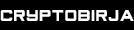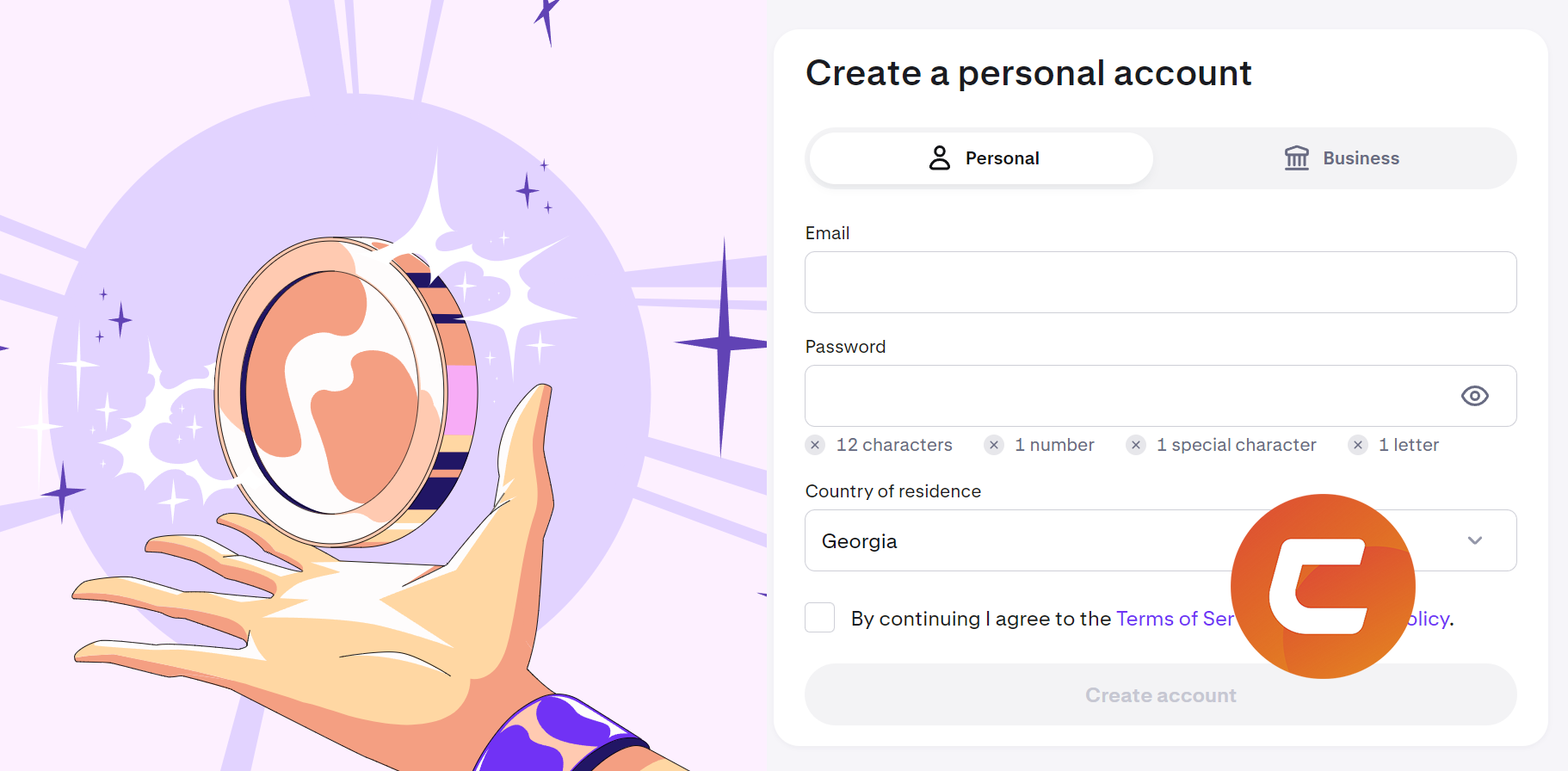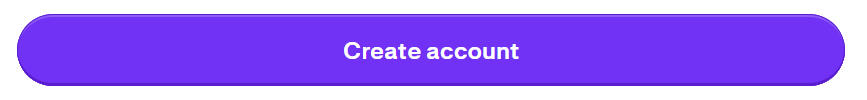Registration on Kraken
Registering with the Kraken exchange provides access to various features and services related to cryptocurrency trading and asset management. Here are the main reasons why you need to register with Kraken:
1. Access to cryptocurrency trading
- Spot Trading: Users can trade a variety of cryptocurrencies on Kraken’s spot market.
- Futures Trading: Kraken offers futures contracts to speculate on the future prices of cryptocurrencies using leverage.
- Margin Trading: The ability to trade with leveraged funds to increase trading volume and profit potential.
2. Cryptocurrency Asset Management
- Wallets: Registration provides access to cryptocurrency wallets for storing and managing assets.
- Security: Users can set up two-factor authentication (2FA) and other security measures to protect their account.
3. Participation in investment programs
- Steaking: Kraken offers steaking services, allowing users to earn interest on their cryptocurrency assets.
- Fiat Deposits and Withdrawals: Ability to deposit and withdraw fiat currencies such as USD, EUR, and others.
4. Access to new cryptocurrency projects
- Initial Coin Offerings (ICOs): Participation in initial token offerings, if such offerings are available through the Kraken platform.
- New Cryptocurrencies: Kraken frequently adds new cryptocurrency pairs and tokens to the platform.
5. Use of educational resources and analytics
- Educational Resources: Kraken provides educational resources, webinars, and analytical tools to help users with trading and investing.
- Analytics and Charts: Registered users can use a variety of tools to analyze the market and develop trading strategies.
6. Participation in promotions and bonus programs
- Welcome bonuses: New users can get bonuses or trade credits for registering and fulfilling certain conditions.
- Referral program: Users can invite friends and receive bonuses for each new member who registers and fulfills certain conditions.
7. Using the platform for professional trading
API and trading tools: Kraken provides automated trading tools via API for professional traders and institutional clients.
Registering for Kraken gives you access to all the main features of the platform, including cryptocurrency trading, asset management, participation in investment programs, access to educational resources and analytical tools. This is the first step to take advantage of all the opportunities Kraken offers for trading and managing cryptocurrency assets.
Bonuses when registering on the Kraken exchange
The Kraken exchange often offers various bonuses and promotions for new users, but these can vary by time and region. Here are some possible bonuses you can get when you sign up for Kraken:
1. Welcome bonuses
First Deposit Bonuses: Kraken sometimes offers first deposit bonuses such as trading credits or discounts on trading commissions.
Activity bonuses: In some cases, bonuses are given for performing certain actions after registration, such as the first trade or account activation.
2. Referral Program
Referral bonuses: Kraken may offer bonuses for inviting friends and new users to the platform. Depending on the program, you may receive commissions on your referrals’ trading or fixed rewards.
3. promotions and contests
Trading Contests: From time to time, Kraken runs trading contests with cryptocurrency prizes or trading credits for participants who fulfill certain conditions.
Promotions: Kraken occasionally runs special promotions with limited offers or bonuses for new users who fulfill certain conditions.
4. Discounted trading commissions
Reduced Commissions: New users may be given discounts on trading commissions for the first few months after registration or if certain conditions are met.
5. Access to Educational Resources
Educational Resources: New users can access educational materials and analytical tools that can help them with trading and investing.
To learn about current bonuses and promotions on Kraken, it is recommended to visit the exchange’s official website or sign up for news and updates. Information about bonuses and promotions can also be found on the promotions and deals pages on Kraken’s website.
How to register on Kraken exchange
The process of registering on the Kraken exchange involves a few simple steps. Here is a detailed guide to help you create an account:
Step 1: Go to the official Kraken website
1. Open your browser and navigate to the Kraken website.
2. Make sure you are on the official site to secure your account.
Step 2: Start registration
1. On the homepage, click the “Create Account” button, which is usually located in the top right corner of the screen.
Step 3: Filling in user information
1. Enter your e-mail address.
2. Create a strong password, which should contain a combination of letters, numbers, and special characters for increased security.
3. Select your country of residence.
4. Read and accept the terms of use and privacy policy.
5. Click “Create Account.”
Step 4: Confirm your email address
1. Kraken will send you a confirmation email to the email address provided.
2. Open the email and click the link to confirm your registration.
Step 5: Sign in to your account
1. After confirming the email, return to the Kraken website and log into your account using your username and password.
Step 6: Finalize the security settings
1. Log in to your account and set up two-factor authentication (2FA) for increased security. You can do this in the “Security” section of your account settings.
2. Follow the instructions to set up 2FA using Google Authenticator or another similar app.
Step 7: Identity Verification (KYC)
1. You may be required to complete a KYC (Know Your Customer) process to increase your deposit and withdrawal limits and provide additional security.
2. Go to the “Verification” section in your personal account.
3. Enter the required personal details such as full name, date of birth and residential address.
4. Upload the necessary documents to verify your identity and address (e.g. passport and utility bill).
5. Follow the on-screen instructions to complete the verification process.
Step 8: Fund your account and start trading
1. After completing registration and security settings, you can fund your account.
2. Go to the “Funding” section and select a deposit method, such as cryptocurrency transfer or bank transfer.
3. After depositing funds, you can start trading on the Kraken platform.
Registering on Kraken allows you to use all the features of the platform, including trading cryptocurrencies, participating in investment programs, and accessing educational resources. Make sure you set up your account security and verify, if necessary, to take advantage of all the exchange’s features.
How to pass KYC on Kraken Exchange
Passing KYC (Know Your Customer) on the Kraken exchange is required to increase deposit and withdrawal limits, as well as for security and compliance purposes. Here is a step-by-step guide on how to pass KYC on Kraken:
Step 1: Login to your account
1. Go to the Kraken website and log in to your account using your username and password.
Step 2: Go to the KYC section
1. Once logged into your account, click on the profile icon or your name in the top right corner of the screen.
2. From the drop down menu, select “Account”.
3. Go to the “Verification” section.
Step 3: Select the type of verification
1. In the verification section, select “Start Verification”.
2. Select the type of verification you want. This is usually “Individual” for personal verification.
Step 4: Fill out the personal information
1. Enter personal information such as:
- Full Name
- Date of birth
- Residential address
- Nationality
Step 5: Uploading Documents
1. Identity proof document: Upload a photo or scan of one of the following documents:
- Passport
- Driver’s license
- National ID card
2. Proof of Address: Upload a document that proves your residential address, such as:
- Utility bill
- Bank statement
- Letter from the government
3. Photo with your document:
Take selfies with your document. Make sure the photo shows your face and the document.
Step 6: Finalize the process
1. Verify that all data entered and documents uploaded are correct and compliant.
2. Click “Submit” to submit your data for verification.
Step 7: Waiting for the result
1. After submitting your data for verification, Kraken will start the verification process.
2. This can take anywhere from a few hours to a few days depending on system load and the accuracy of the submitted data.
3. You will be notified via email or in your Kraken account of the verification results.
Step 8: Finalize
1. If the verification was successful, you will receive a notification and you will be able to utilize the advanced features of the platform, including increased deposit and withdrawal limits.
2. If there are any issues or additional steps required, Kraken will contact you for clarification.
Completing KYC on Kraken is important to ensure the security of your account and to gain access to all platform features. Make sure to provide accurate data and clear copies of documents to ensure that the verification process goes smoothly and quickly.